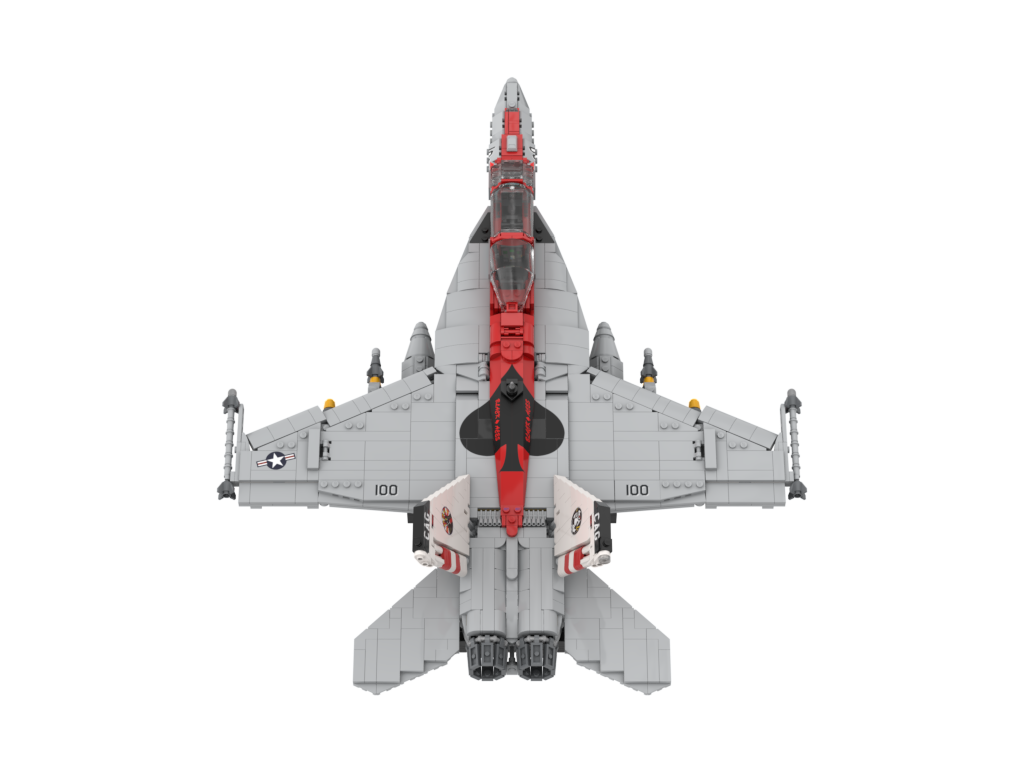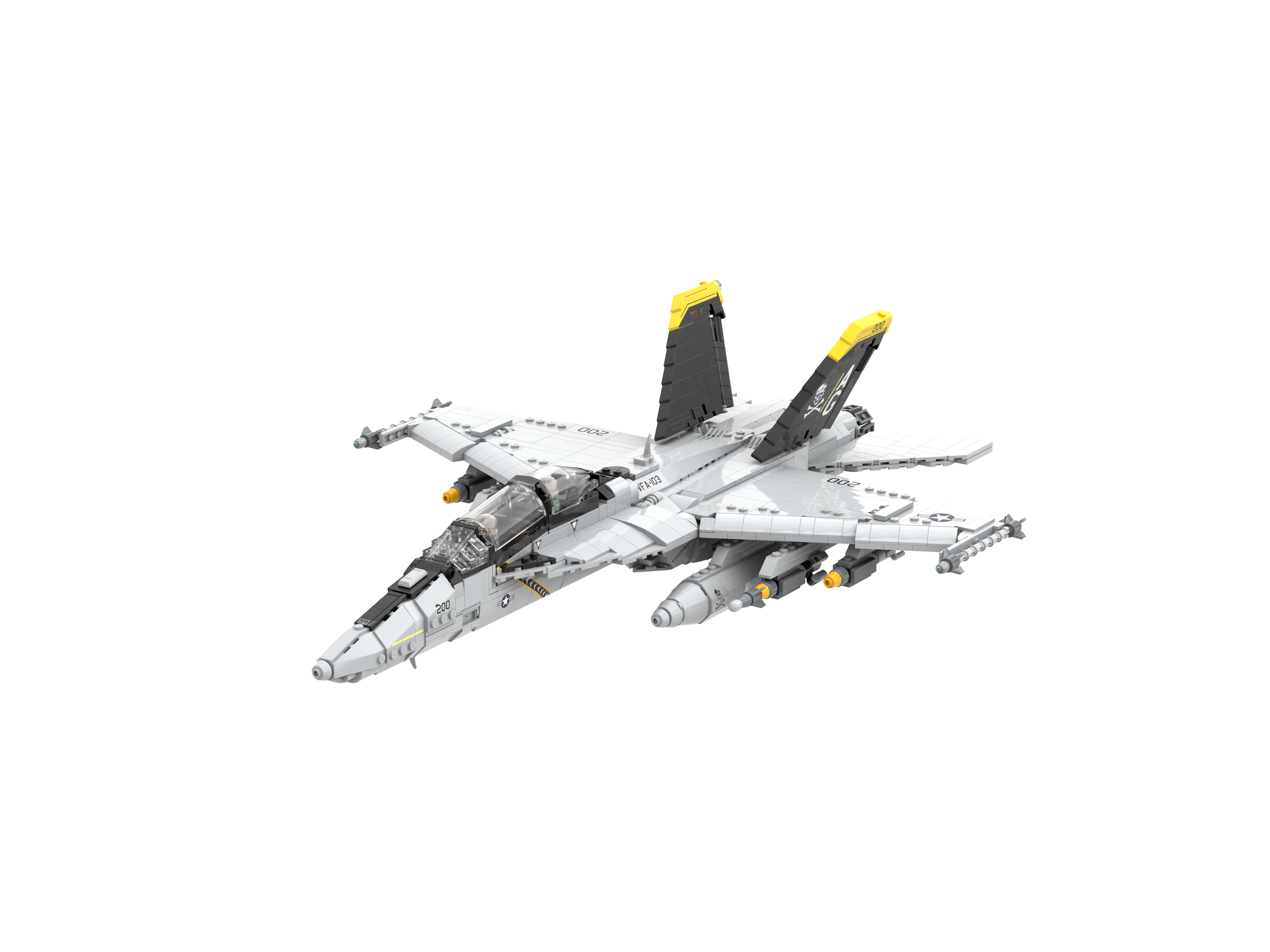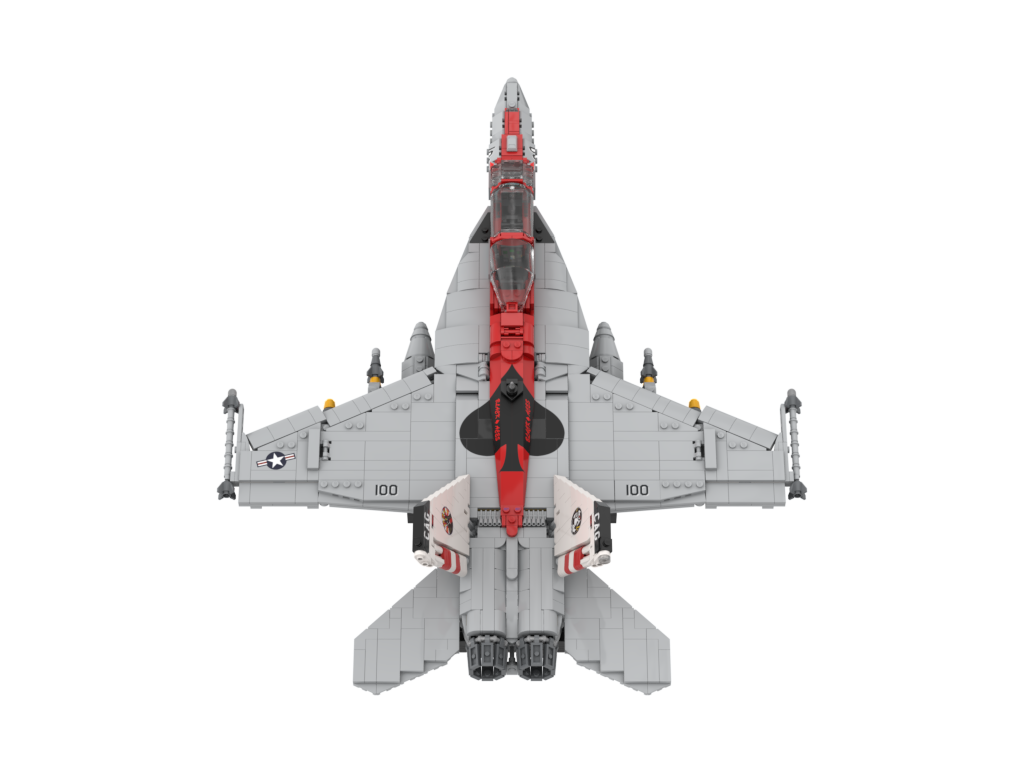

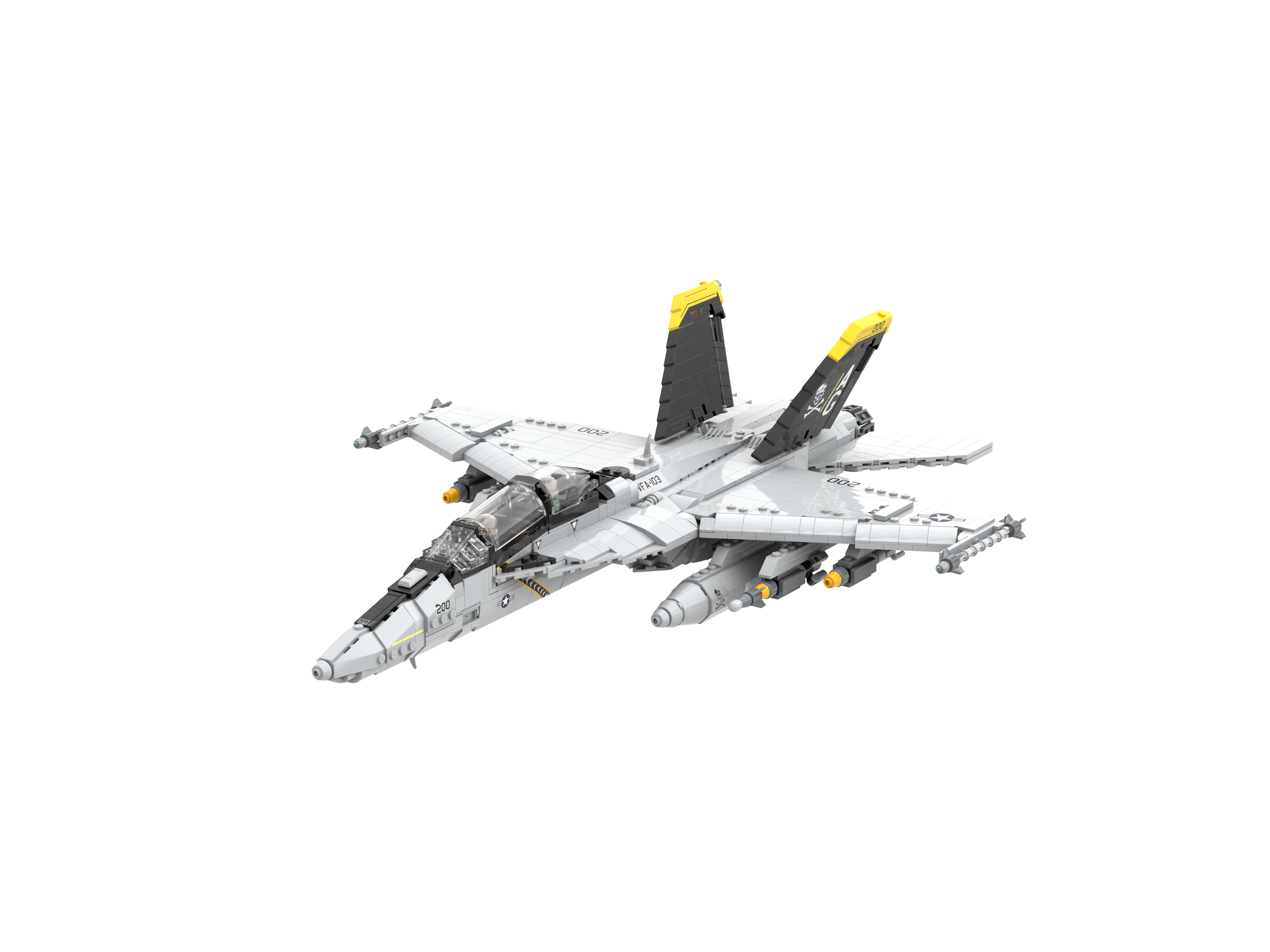

F/A-18E/F digital instructions & .xml
- These are digital files only!
- This purchase gives you the access and individual right to download and use the instructions file(s) and .xml file(s) for our various versions of ~1/35 scale F/A-18s.
- Stickers (but NOT for any kit designs) are available through Brickdesigners at: https://www.brickdesigners.com/
- graphics displayed are not included
*Steps for using the .XML with a PC (a mobile device will likely give you an error)
1) Open the .xml file
2) Copy the entire text starting with <INVENTORY> (you can hit CTRL-A to select everything and then CTRL-C to copy)
3) Go to www.bricklink.com
4) Create an account on Bricklink if you don't have one already.
5) On the top right, scroll over your profile and once you see the dropdown select "My Wanted Lists"
6) "Create New List" and name it however you'd like.
7) On the top left sub-tool bar, right next to "Wanted Lists" select "Upload"
8) Select "Upload Bricklink XML format"
9) Paste the entire text you copied in step #2 into the main box
10) Select the "Add to:" dropdown box and ensure you select "Create New Wanted List"
11) Put a name for your wanted list in the box that appears next to the dropdown
12) Click "Proceed to verify Items"
13) Scroll to the bottom of the part list that appears and click the button "Add to Wanted List"
14) Click "View [name of your list]"
...at this point you should see the list of parts you need to purchase.
Choose options